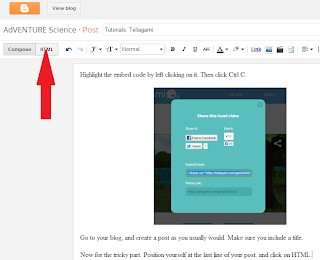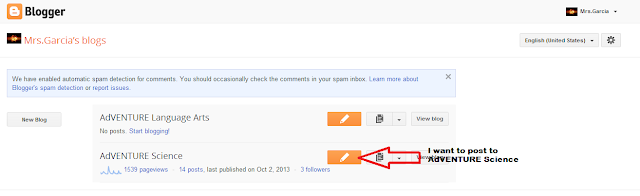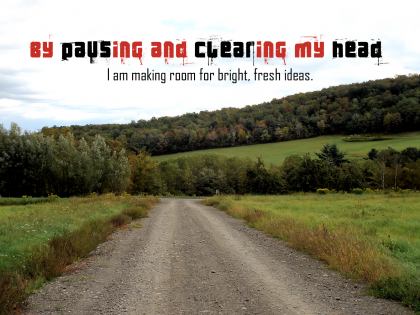It is Friday evening again, and you are sitting in front of your computer. It is weekly blog time, and for the umpteenth time you are wondering why I decided to inflict this torture on my students. "Science is supposed to be about experiments, not about writing. No student in the history of the world ever had to do this!"
So, why do I do I ask you to write a weekly blog?
Writing is about communicating your ideas, and making your thought process clear to your audience. You write to tell a story, to describe an event, to inform people and often, to convince them that you are right. When you write about something, you have to clarify your thoughts and organize them. It often leads to questions you did not know you had, and ideas you might be unaware that you understood.
You already write much more than you think. Every time you text, tweet, blog, e-mail and post on social networking sites, you are writing. In fact, young people now are writing more than ever before. However,
developing good writing, in any form, takes time and practice. Much like with any human endeavor, you will not one day just magically wake up and be a good writer. The sooner you start developing good writing habits and skills, the better your future prospects.
How will writing weekly blogs help me in high school and college?
As a high school student you will be expected to plan, draft, and complete error-free essays of about 1,500 words. You will need to independently select the appropriate form of writing for various audiences and purposes, including narrative, expository, persuasive, descriptive, business, and literary forms. You should produce complex sentence structures, and use sophisticated vocabulary. A recent survey conducted by
Pew Internet & American Life Project reported that "More than half of the sample (58%) report having their students write short essays, short responses, or opinion pieces at least once a week. Four in ten (41%) have students journal on a weekly basis."
This continues to build as you move on to college. As an example,
Nancy Sommers, writing scholar and long-time Director of Harvard's expository writing programs, states: "
Harvard students write a lot -- an average of 13 papers freshman year, with one out of four students in the sample group writing between 16 and 22 papers. (Sommers defines a paper as five or more pages.) In addition, freshmen typically write about 14 "response papers," one- to three-page exercises designed to prepare students for longer writing assignments. Although the number of papers drops each year, the typical length of papers rises, from five to 10 pages freshmen year, to 10-15 sophomore year, 20-25 junior year, and at least twice that length senior year."
Writing weekly blogs is nothing compared to what you will be expected to do in a few short years. If you are deliberate about doing them, and put the effort into doing a better job each time, you will get to high school and college ready to tackle the more complex writing assignments. These weekly blogs will also tell the story of your journey as a writer, increasing your confidence in your skills, and providing you with writing samples on which to build.
How will writing weekly blogs help me in my career?
No matter where you go or what you do, you will need to write. In 2004, the
National Commission on Writing conducted a study of 120 major American corporations employing nearly eight million people and concluded that “In most cases, writing ability could be your ticket in . . . or it could be your ticket out.”
Survey findings also included the following:
- People who cannot write and communicate clearly will not be hired and tend to not last long enough to be considered for promotion.
- Eighty percent or more of the companies in the service, finance, insurance, and real estate sectors actually test writing during hiring.
- Two-thirds of salaried employees in large American companies have some writing responsibility, either explicit or implicit, in their position descriptions.
- Half of all companies take writing into account when making promotion decisions. One succinct comment: “You can’t move up without writing skills.”
When the question "Are writing skills necessary anymore?" was posed in 2011 to several executives, consultants and business leaders from various disciplines by
Joyce Russell from the Washington Post, the response was "Professionals spend more time each day writing and are inundated with written communications (e-mails, reports, memos and such), so it is imperative that employees be able to write succinctly and write well."
It will not matter how bright or skilled you are at your prospective career, if you cannot express yourself clearly in writing, or if your writing is riddled with spelling and/or grammar mistakes, you will loose credibility and job opportunities. Given comparable education and skills, the person with better writing skills will most likely be hired.
Writing your weekly blogs develops the skills you will need in order to write things like:
- College applications
- Personal statements
- Financial aid applications
- College essays, theses, and dissertations
- Internship applications
- Job applications
- Résumés and cover letters
- Internal and external e-mails
- Formal and technical reports
- Memos and correspondence
- Corporate blogs
- Client proposals and sales letters
- Business negotiations
And yes, there's always those pesky standards...
In the
Common Core State Standards there is a whole section just for writing in the content areas, which is why you are doing things like Writing Across the Curriculum, even in P.E. Your weekly blogs help determine what areas of your writing need explicit instruction. They help you practice to "Write routinely over extended time frames (time for reflection and revision) and shorter time frames (a single sitting or a day or two) for a range of discipline-specific tasks, purposes, and audiences."
Your CCSS tests from now on will have you writing short answers and essays. For example, in 8th grade, your test booklet will have questions that look like:
"Write an essay in which you answer these questions: In “Checkers,” Nixon argues that men who are not rich should be able to run for public office. One claim he makes implicitly is that he has served his country for many years. Another claim he makes explicitly is that he has not earned a lot of money in this service. Nixon provides a lot of facts in his speech. How does Nixon convince you that men like him, who are not rich, should be able to run for office? How relevant is his evidence, and does he provide enough evidence to show that he is not rich and yet serves his country well?"
followed by:
"At one point in his speech, Nixon quotes Lincoln, who said, "God must have loved the common people -- he made so many of them." What do you think the reference to common people means in this context? Explain what you think it might mean, as well as any historical or symbolic meanings the phrase might have in this context."
How well do you think you will do if you have not taken the opportunity to develop your writing skills?
For those of you that have been blogging routinely since the year started, I invite you to look at your first post, and compare it to your latest one. I am sure that, like me, you can see the growth in your craft. Kudos to you.
If you belong in the group of students that tend to forget about the blogs, and wish they would just go away, know that I will not give up. Your future careers depend on it.
References:
- Purcell, Kristen, Judy Buchanan, and Linda Friedrich. "The Impact of Digital Tools on Student Writing and How Writing Is Taught in Schools." Part II: How Much, and What, Do Today's Middle and High School Students Write? PEW INTERNET & AMERICAN LIFE PROJECT, 16 July 2013. Web. 17 Nov. 2013. <http://pewinternet.org/Reports/2013/Teachers-technology-and-writing/Main-Report/Part-II.aspx>
- Sommers, Nancy, and Laura Saltz. "The Novice as Expert: Writing the Freshman Year."College Composition and Communication 56.1 (2004): 124-49. Web. 17 Nov. 2013. <http://faculty.salisbury.edu/~tamoriarty/compresearch/somers/sommerssaltz.pdf>.
- NATIONAL COMMISSION ON WRITING FOR AMERIC A’S FAMILIES. Writing: A Ticket to Work or a Ticket out. Rep. College Entrance Examination Board, Sept. 2004. Web. 17 Nov. 2013. <http://www.collegeboard.com/prod_downloads/writingcom/writing-ticket-to-work.pdf>.
- Russell, Joyce. "Career Coach: Are Writing Skills Necessary Anymore?" Washington Post. N.p., 22 May 2011. Web. 17 Nov. 2013. <http://articles.washingtonpost.com/2011-05-22/business/35265130_1_skills-applicants-business-leaders>.
- "English Language Arts Standards » Writing » Grade 6-8." Common Core State Standards Initiative. N.p., n.d. Web. 17 Nov. 2013. <http://www.corestandards.org/ELA-Literacy/WHST/6-8>.