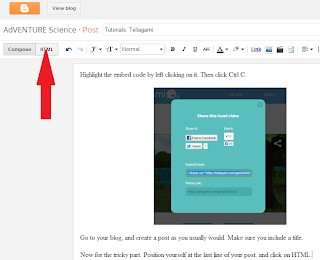First, navigate to the URL of the product you created
Click on the share button
Highlight the embed code by left clicking on it. Then click Ctrl C.
Go to your blog, and create a post as you usually would. Make sure you include a title.
Now for the tricky part. Position yourself at the last line of your post, and click on HTML.
The HTML is now visible. Don't fret if you see a bunch of things "you did not add", you did, so do not change anything. At the very end of anything on the screen, click paste (or Ctrl V).
Make sure your addition starts with <iframe and ends with </iframe>. Now click on Compose, and you should see the video ready to be played.
Educreations embed code:
Schooltube embed code:
Glogster embed code:
GoAnimate embed code:
Tad different since it starts with <aref . Just make sure you copy and paste the whole thing.